
 touching Fur with mesh avatar hands?
touching Fur with mesh avatar hands?
Hi,
I have a fur in my scene that I would like to "pet" but I don't know how to go about doing the collision between my avatar's hand mesh and Neofur. Could you please provide advice or reference to an example.
Thanks!
G

 Content pathing issue?
Content pathing issue?
Hello, We're currently using UE 4.14 on our project and I've downloaded the 4.14 plugin and content. I've copied the NeoFur folder into my Content folder and when I look at the materials in the content browser all the references to parent materials and textures are broken. Any ideas what I might be doing wrong?
Thanks in advance,
-Cory

 Do Unreal Furpacks work in unity?
Do Unreal Furpacks work in unity?
i realy want to buy all fur packs for neofur,
But its prety clear stated for unreal4.
Is this cos Neofur 2 not anouched yet for unity ,or thats its not compatible with the unity version. or specific Fur packs wil be realesed for unity at some point:). or does it requre unreal toe xtract the fur materials or stuf like that and not cosumer frienldy;-)
kind regards
Daniel

You can't use the Unreal material packs within Unity directly, unfortunately. We would like to release material packs for Unity but the plugin and demo content is all we have at the moment.

 Neofur Vr Interaction Motioncontrolers
Neofur Vr Interaction Motioncontrolers
i saw a video part about interacting with fur. with motioncontrolers cant seems to understand which part of asset does that and what it requres in my project to work. is there a video planed specific about that?
or is is it easy to point directions, havinga hard time with touch controlers in general, sich i cant programm;)
kind regards
Daniel

found it! thanks, script was on demo scene folder already, thanks! almost gotmit to work!

 how to assign multiple neofur components to skeletal mesh with material slots ?
how to assign multiple neofur components to skeletal mesh with material slots ?
Hi,
I have a skeletal mesh that is segmented to receive multiple materials and I would like to add differnet Neofur components to each one of them. I read here that it is possible but I can't find a step by step how to do it. Could you please provide me some guidance.
Thanks

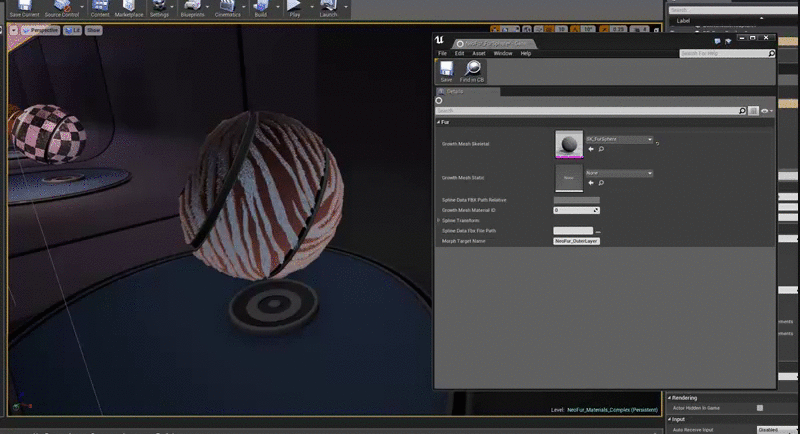
These are the material slots I have on this asset:
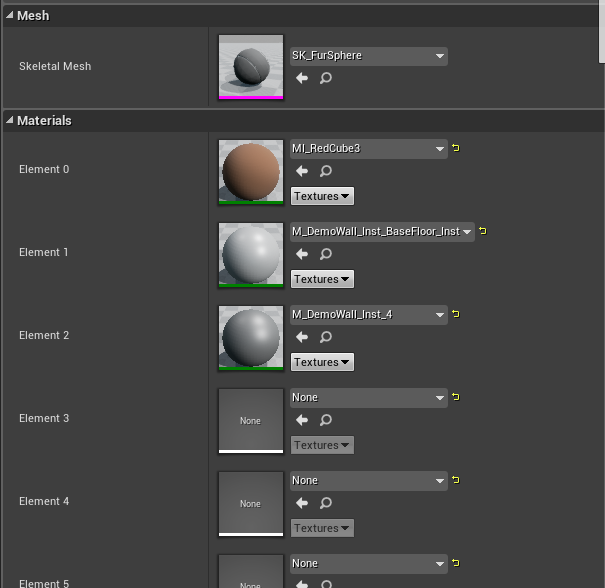
Assuming you want NeoFur for all of your material slots, you would have 4 NeoFur components attached to the object and then you would have 4 separate NeoFur Assets in the asset database that you reference from the NeoFur component. Then one of the NeoFur assets would have a Material ID set to 0, another to 1, 2, and finally 3. And then just have the "Growth Static Mesh" or "Growth Skeletal Mesh" point to the same mesh object which, in your case, is your "Adult_Female..." mesh.

 Where is the Material from the Tutorial Video?
Where is the Material from the Tutorial Video?
This video has a material example which is a lot different than any of the provided materials -

Is that material available anywhere? The Mobile material has a "growth" slot but not most of the other parameters and the Optimized does not have a growth slot and neither does Complex. I know enough to make my own material variant from scratch...but if I'm missing something and this thing exists somewhere I'd like to know.

 Fur Not Working Correctly
Fur Not Working Correctly
Hello, I'm relatively new to working in UE4 and I'm having trouble setting up Neofur in my project. I can't seem to get the fur to look like fur on a complicated object. There are no strands and the texture looks like scales. I might have not clicked a check box or something but I have no idea where to look.

That is how the object looks with neofur, and below is how the object is supposed to look. I'm just looking to make it look fuzzy, like the caterpillar in the neofur trailer.
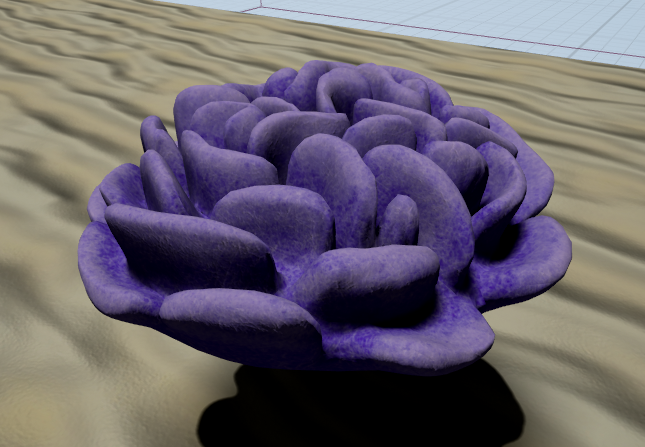

Flickering Issues If the bounds of your skeletal mesh are unspecified or invalid, this could cause your fur component to flash in and out of visibility.This is a common issue, and can be fixed in a number of ways.Try making certain your skeletal mesh has a physics setup with capsules for all major bones.Try artificially increasing the "bounds scale" of your skeletal component via the options. (not recommended for production)

 Bug: NeoFur Asset Growth Mesh/Morph Target reseting
Bug: NeoFur Asset Growth Mesh/Morph Target reseting
I'm using my morph target in my growth mesh to drive fur firection. The problem is that sometimes the fur resets for no apparent reason and I have to simply reassign the skeletal growth mesh to the fur asset by dragging and dropping and it corrects itself. The fur assets is already reading this skeletal mesh with the proper naming of the morph target, so it's strange that it has to randomly be reassigned... Is this a known bug?

 UE4 - Fur on Characters
UE4 - Fur on Characters
Hey there,
I have 12 characters that I would like to have different fur on. So I 'd like to get the first one right.
I followed your tutorial about the fur on the bear (most impressive, thank you). The results I got were not so great though. It ended with two characters, the original placed one and the shell one, who was positioned above the original character and at right angles to. Why two characters?
I'd like to be able to control these characters (thirdPersonMesh) also,
Could you help, please?

 neofur asset isn't render on android (VR)
neofur asset isn't render on android (VR)
Hello everybody !
I make some tests UE4 and cardboard VR on a cheap android device.
I manage to do somethings but when I try to put a neofur asset in my scene, there's nothing...
In editor, everything is OK.
I have to package my "game" (it's not a game yet at all ^^) for android ETC1.I try to use the mobile material on other asset and I can see it. It's the neofur asset that is not anymore in my scene.
Have you any advice ?

Have you tried disabling compute shaders by forcing CPU mode? This is the most likely culprit. You'll find it under the debug menu in your fur component.
Customer support service by UserEcho

