
 Brother Printer HL2270DW Driver
Brother Printer HL2270DW Driver
Looking for how to download & install Brother HL-2270DW Driver? Check out our blogs to know the latest steps to download Brother HL-2270DW Driver . Brother HL2270DW Driver , Brother Printer HL2270DW Driver

 ricoh im c4500 driver
ricoh im c4500 driver
Ricoh IM C4500/C6000 is a multifunction colour printer. It prints with 45 to 60 CPM speed and adds value to your business. ricoh im c4500 driver , ricoh im c6000 driver ..
Looking for how to download & install Brother HL-2270DW Driver? Check out our blogs to know the latest steps to download Brother HL-2270DW Driver . Brother HL2270DW Driver , Brother Printer HL2270DW Driver

 microsoft 365/setup
microsoft 365/setup
If you are seeking for how to setup & install Microsoft 365 Setup then the only thing you need to do is just visit our blog and you will find the new steps for office 365 installation on your Windows and Mac devices as well as iOS, Android, and Chromebooks, respectively .

 cant download neofur
cant download neofur
hey, my both licenses not able to dowload from download link in my mail from a year ago
anyone know wy?
Kind Regards
Daniel

 HTTPS errors on the download site mean I can no longer download Neofur
HTTPS errors on the download site mean I can no longer download Neofur
Does anyone know how to get around this?
Thanks

 Maya Spline export
Maya Spline export
How do I export splines or what is the general workflow for the splines in maya?

 NeoFur won't render in sequencer
NeoFur won't render in sequencer
I'm using a GiM wolf, which is made to use NeoFur. My plugin is licensed and set up correctly but when rendering with sequencer NeoFur does not show up. Could anyone please help? Thanks!

 Not working since ?
Not working since ?
Hello,
For an unknown reason the plugin does not seem to work anymorein 4.15, even with assets demo.
I did an engine verify and remakes a complete installation of the plugin but this does not seem to work.
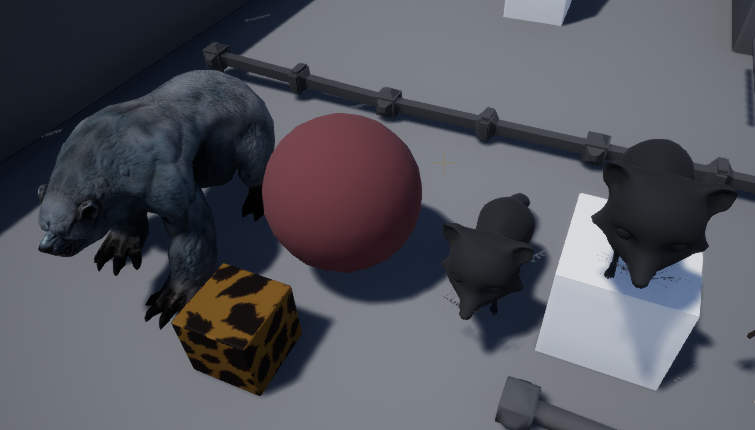
Thank you for your answers

 Morph target don't works with master pose component BP
Morph target don't works with master pose component BP
Here is the simple test file. two spheres, use set master pose component to assemble.
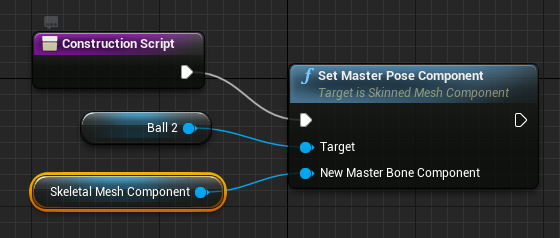
both two spheres have morph target and animations. each of them added neofur.
But only the skeletal mesh component can trigger the fur shell, the other sphere doesn't.
Maybe it's a bug, or maybe I just do something wrong?
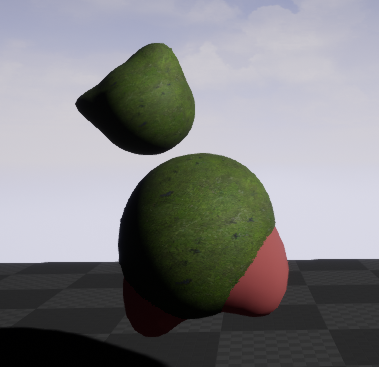

 changing Color_base Color_tip in blueprint??
changing Color_base Color_tip in blueprint??
Hi,
Is there a way for me to change the color of the material in parameter group Color_base Color_tip in blueprint?
Thanks,
Customer support service by UserEcho




