
Fur Not Working Correctly
Hello, I'm relatively new to working in UE4 and I'm having trouble setting up Neofur in my project. I can't seem to get the fur to look like fur on a complicated object. There are no strands and the texture looks like scales. I might have not clicked a check box or something but I have no idea where to look.

That is how the object looks with neofur, and below is how the object is supposed to look. I'm just looking to make it look fuzzy, like the caterpillar in the neofur trailer.
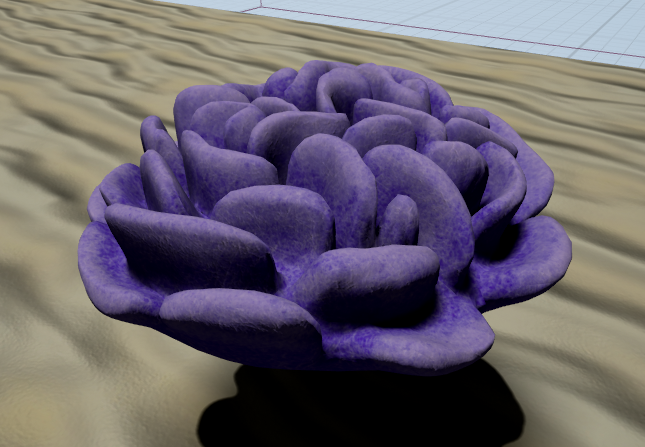
Answer


Hello Jessica,
What are the Shell Distance, Shell Count, and Visible Length Scale values on the NeoFur component? Does changing the Shell Distance to a smaller value and increasing the Shell Count to a larger value make it look better?
- Wyatt

I changed the shell distance, count, and visible length scale and this is what I get.
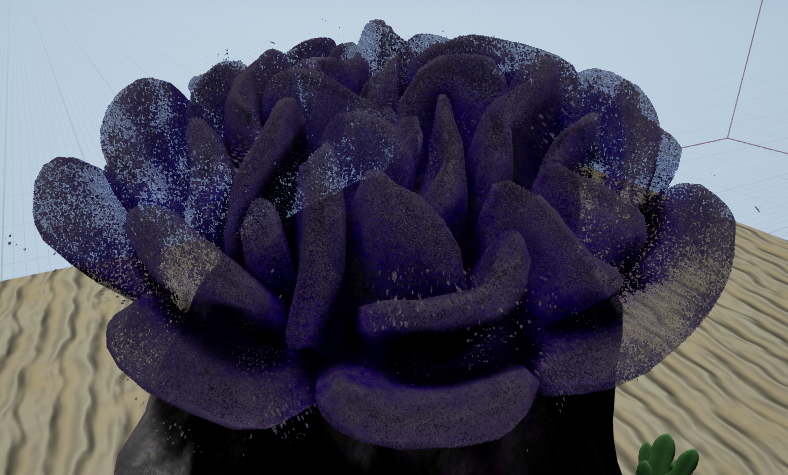
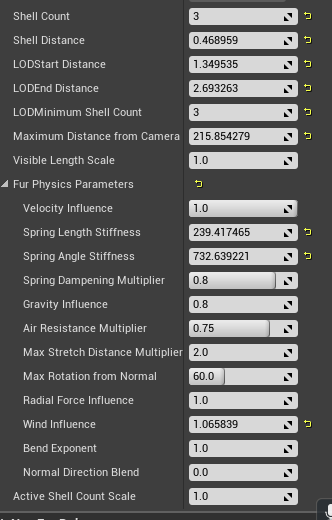

I'm also having an issue where my model is disappearing when you go even a little distance away from it.
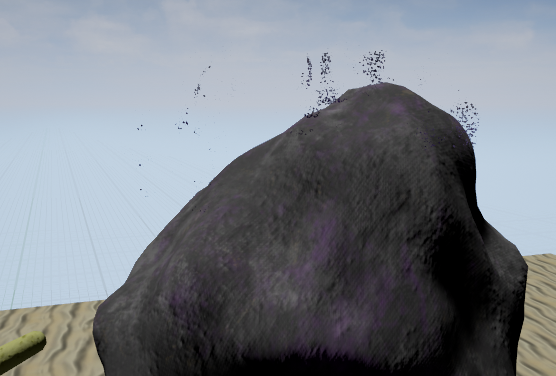

Thanks!
Try setting the Shell Count to 40 and Shell Distance to 10.
The reason the fur disappears when you move away is because of the LOD settings on the fur. Set LODStart Distance to 100 and LODEnd Distance to 500. This will make it so LODs wont kick in until you are 100 units away from the fur object and will stop performing LOD operations once you move further than 500 units from the fur object. With your settings, the fur was set to be at it's smallest LOD after moving further further than 2.69 units from the fur object.
Those settings were probably the main reason the fur looked the way it did in the first image.
After making these changes, how does it look?
- Wyatt

Ha. Ya that isn't looking any better.
What are the dimensions of your model? You can find out by double clicking the mesh asset and opening it in the object editor, like so:
https://gyazo.com/94b9fb48468a071f20408224844dadb6
The dimensions for the model I am using are: 175 cm x 175 cm x 175 cm:
And here's the NeoFur component settings I'm using (pretty close to yours):
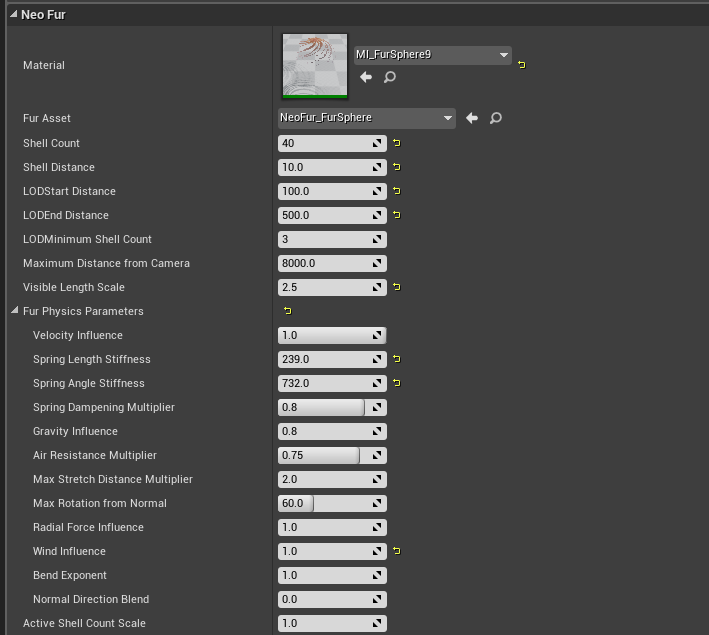
If you move the camera away from the object, does the fur get any better?

They're 1x1x1 but scaled up by almost 100 (it's originally a zbrush model and I didn't think to correct the scale before importing it into my project).
If I move my camera away it disappears like the image I posted above.

So I tried scaling it down after I posted my previous comment and the fur appears when I scale it down, but it still disappears when I move away from it.

I've re-imported the main and growth mesh at the proper size and this is what I'm getting now:

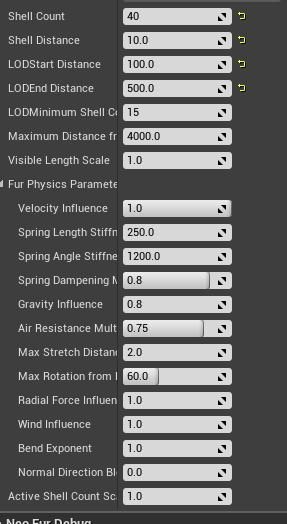

Flickering Issues If the bounds of your skeletal mesh are unspecified or invalid, this could cause your fur component to flash in and out of visibility.This is a common issue, and can be fixed in a number of ways.Try making certain your skeletal mesh has a physics setup with capsules for all major bones.Try artificially increasing the "bounds scale" of your skeletal component via the options. (not recommended for production)


Make sure your Neofur component is a child of the Mesh. Instead of floating out on it's own. (not sure if "child" is the right term... but just select your Mesh component and then add the Neo Fur)

This is a great inspiring article. I am pretty much pleased with your good work. You put really very helpful information.Silent Bob Trench Coat
Customer support service by UserEcho
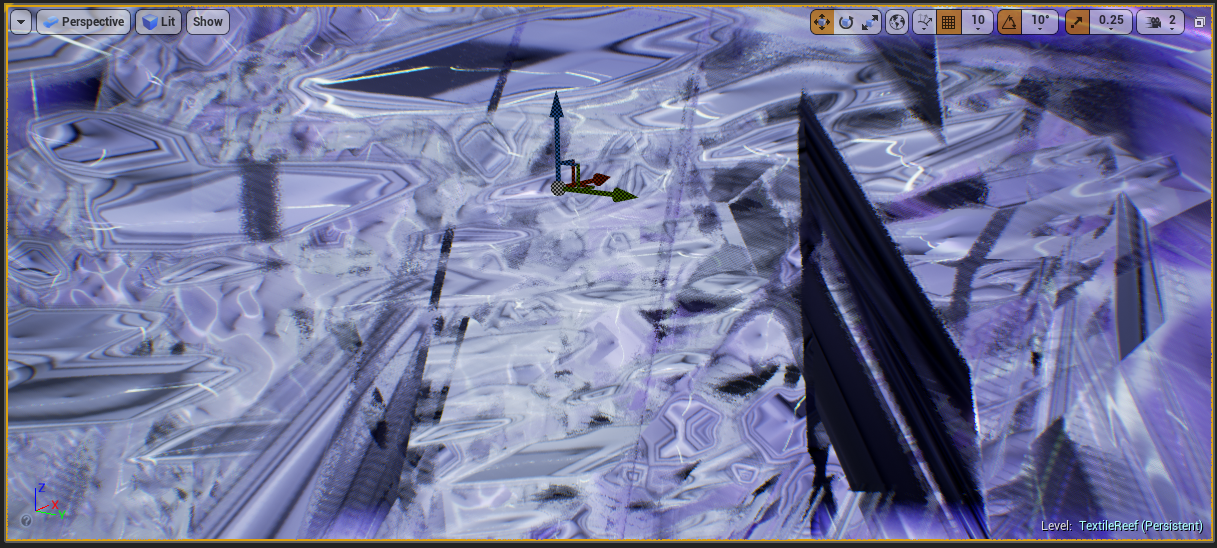
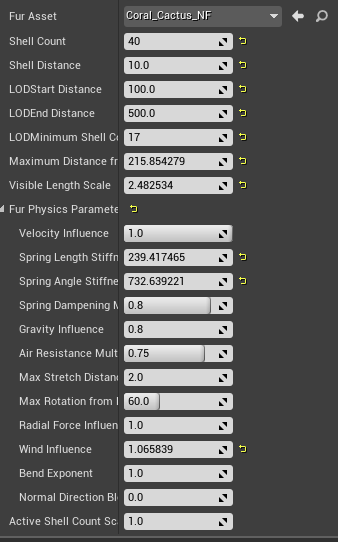 .
.

