
how to assign multiple neofur components to skeletal mesh with material slots ?
Hi,
I have a skeletal mesh that is segmented to receive multiple materials and I would like to add differnet Neofur components to each one of them. I read here that it is possible but I can't find a step by step how to do it. Could you please provide me some guidance.
Thanks
Answer

Hello!
To make separate NeoFur components use different material IDs on the same mesh, you're going to need a few things.
1. You'll need X number of Neo Fur components attached to the object.
2. You'll also need X number of Neo Fur Assets.
3. On each of the Neo Fur Assets, specify the static growth mesh you would like to use as well as the growth mesh material ID you want to use.
Here's a short video of the process:
(And the link if the video doesnt show up: https://i.gyazo.com/671cb390fc6e523e91565c45a8274041.mp4)
You would then assign the NeoFur Asset reference to the asset you want to use in the NeoFur component settings.
Cheers,
Wyatt

Hi, Thank you for your quick reply.
That's what I have been trying but it stills doesn't answer my question as to where how to pass E1_neofur to element0. Take the image attached for an example.
Thank you so much!
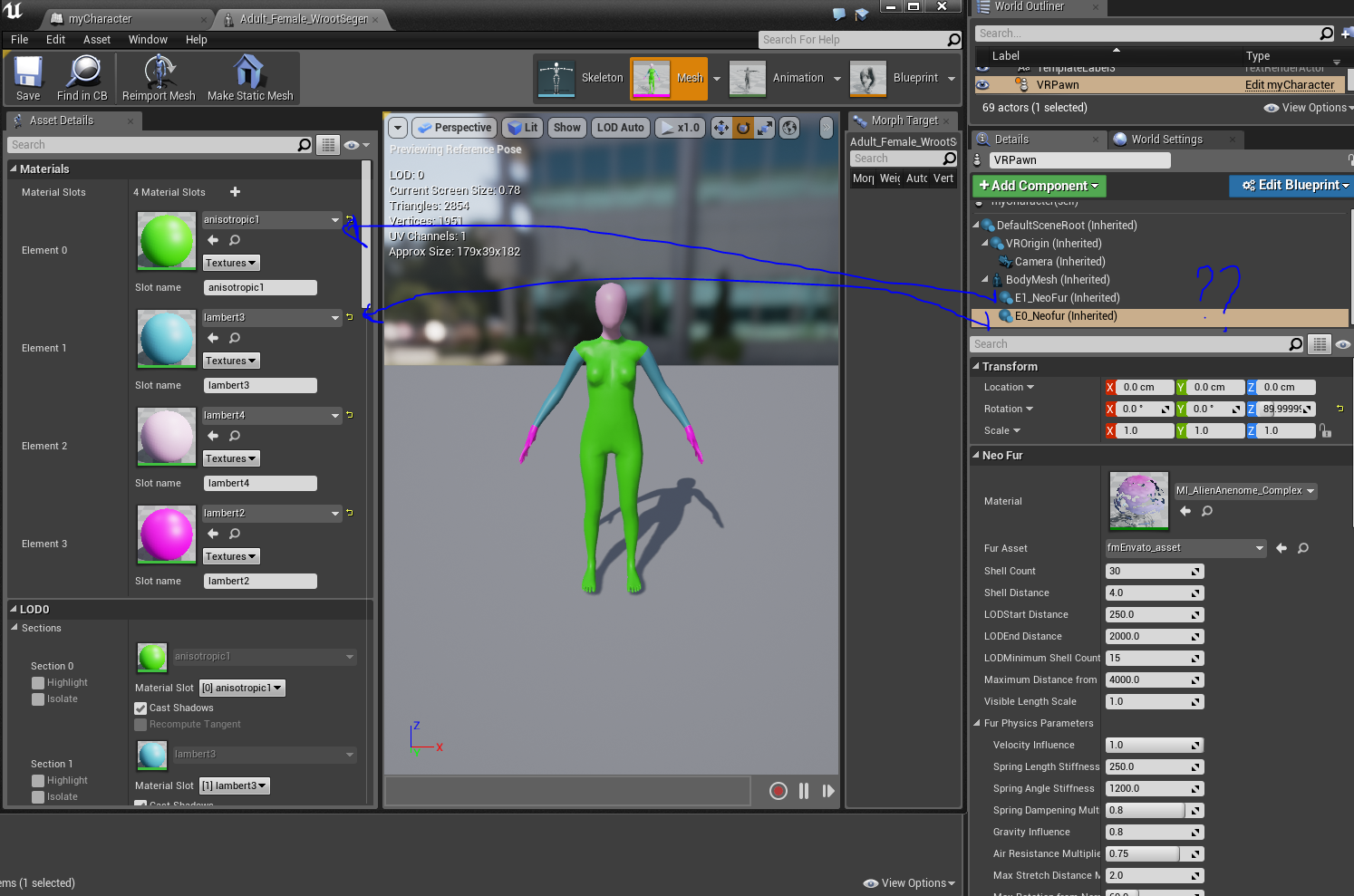

If you open up the NeoFur asset "fmEnvato_asset" and change the "Growth Mesh Material ID" to the ID of the material, you should see the fur applied to the submesh belonging to that material ID.
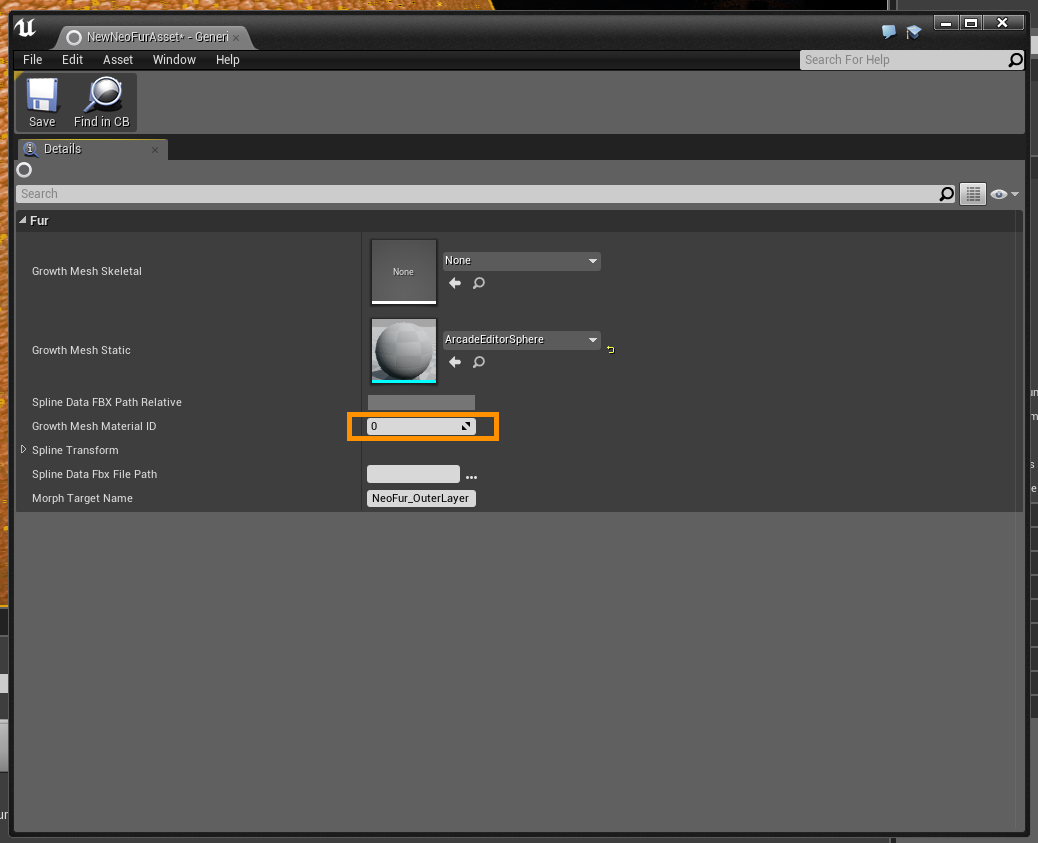

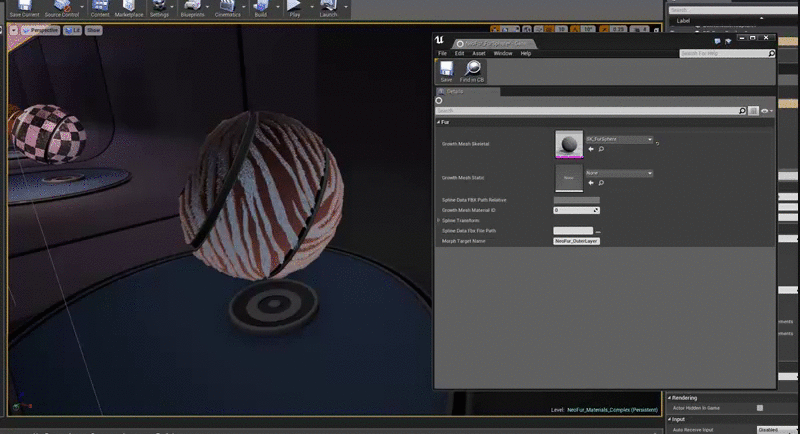
These are the material slots I have on this asset:
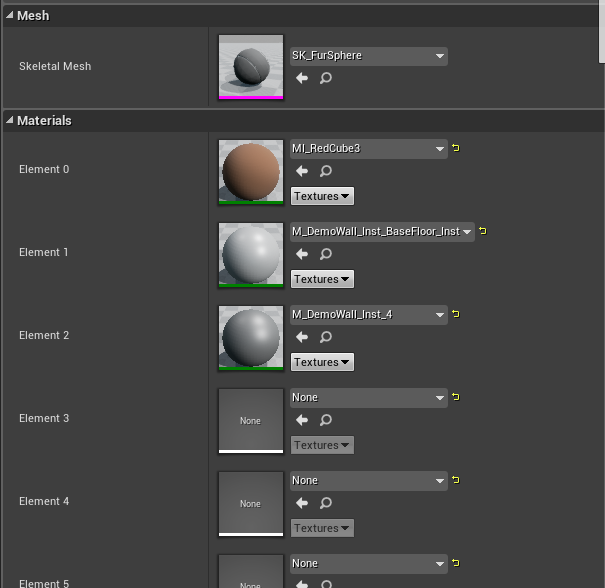
Assuming you want NeoFur for all of your material slots, you would have 4 NeoFur components attached to the object and then you would have 4 separate NeoFur Assets in the asset database that you reference from the NeoFur component. Then one of the NeoFur assets would have a Material ID set to 0, another to 1, 2, and finally 3. And then just have the "Growth Static Mesh" or "Growth Skeletal Mesh" point to the same mesh object which, in your case, is your "Adult_Female..." mesh.

Thanks for sharing informative post. It is one of the best site that I have visited. Hope you will share more quality blog posts thank you.Ricky Bobby Racing Jacket

Sometimes we need essay writers, and I think we can offer you our platform. Our team is quite big, we have experts from different countries. Our experts are reliable and service is convenient to use, and produce for you quality, custom-written documents from scratch. If any content is discovered to have plagiarizm, the paper is disqualified and we give you new expert without any additional payment.

We have a professional team and will do everything possible to deliver your paper as soon as possible. You have not worry about your safety here. All your personal data and payment details are completely secure. Our writer doesn't know your name, institution and other private details. Price always depends on scope, deadline, academic level and type of work. We offer only secure payment methods. You can choose any convenient method for you - Visa, Mastercard and Maestro.
Customer support service by UserEcho


These are the material slots I have on this asset:
Assuming you want NeoFur for all of your material slots, you would have 4 NeoFur components attached to the object and then you would have 4 separate NeoFur Assets in the asset database that you reference from the NeoFur component. Then one of the NeoFur assets would have a Material ID set to 0, another to 1, 2, and finally 3. And then just have the "Growth Static Mesh" or "Growth Skeletal Mesh" point to the same mesh object which, in your case, is your "Adult_Female..." mesh.