
 NeoFur for UE4.16
NeoFur for UE4.16
Concerning " we will aim to remain compatible with new engine versions during this time." Unreal Engine 4.16 has been out for a week now. This is the first nrew engine release sine the unavailability announcement of NeoFur and moving on to new things. UE4.16 has been out for about a week now. Is a NeoFur compatibility update in the works?

 Will we ever know what's going on or what happened?
Will we ever know what's going on or what happened?
Neofur had such promise, I can't be the only one who wants to know what's happening or what happened.

 Please update the NeoFur source code to reflect the latest version of Neofur (Unable to compile plugin for UE 4.15)
Please update the NeoFur source code to reflect the latest version of Neofur (Unable to compile plugin for UE 4.15)
As mentioned in this post http://support.neoglyphic.com/topics/165-issues-packaging-unreal-415-personal-license-and-building-from-source/ the source code is older than version 404, and makes it useless when compiling for an 4.15 of UE. Please update the source code.

 Can't compile PRO with custom engine 4.15
Can't compile PRO with custom engine 4.15
Hello, I have problem with compiling PRO version with custom engine. I did this:
1) downloaded UE source code
2) switched UE source to tag "4.15.0-release"
3) executed Setup.bat
4) executed GenerateProjectFiles.bat
5) openned UE4.sln (it opens visual studio)
6) in solution explorer -> right click on "Engine->UE4" and "Build" (build version is "Development editor, Win64")
7) UE was compiled (it took ages)
8) openned newly compliled custom UE editor
9) created blank project (table with chair)
10) added blank c++ class (it automatically compiled something)
11) saved and exited editor
12) copied current Neofur into "YourProject/Plugins/Neoglyphic/NeoFur"
13) reopenned project and nothing happened (here is fault in manual http://support.neoglyphic.com/topics/15-compiling-from-source/ because you have to manually enable that plugin)
14) enabled Neofur plugin in menu > plugins (UE wants restart)
15) after UE restarts, this appeared:
16) clicked "Yes"
17) project was compiled in UE popup window
18) and ended with this:
In log:
http://pastebin.com/L0K5pCtn
Any advice?

 Maya Xgen to Neofur Unreal Problem
Maya Xgen to Neofur Unreal Problem
Hello, Im creating my fur splines in Xgen and exporting as an fbx. When I use it as a Spline Path, the fur no longer has correct fur direction. Also, when I check Draw Splines, they do not show up. I have gotten it to work with splines from 3ds max though and have seen the splines in Unreal.
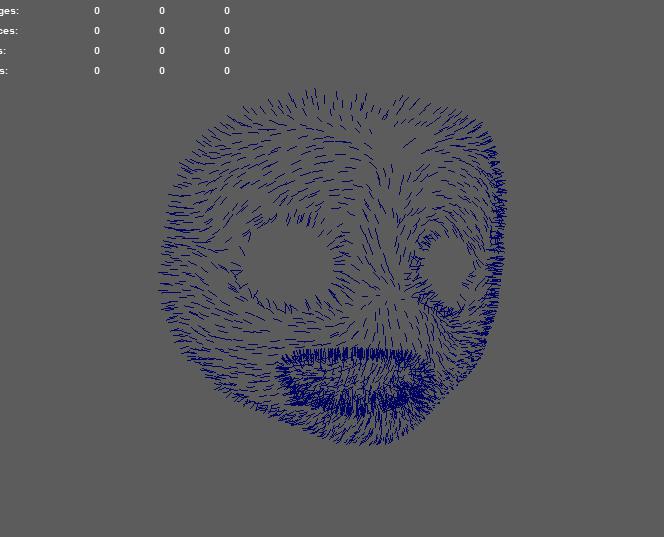

 Is there a way to upgrade neofur plugin to 4.17 or above?
Is there a way to upgrade neofur plugin to 4.17 or above?
Hi I would like to upgrade the plugin to 4.17 or above are there any documentation as to how to go about doing this?
Thanks!

 Error with volumetric perVertex settings
Error with volumetric perVertex settings
Error from NeoFur 2.1 for Unreal marketplace listing:
After enabling this plugin in 4.13.2, Ocean shadder in Water Materials asset seemed to stop working, giving this error: Error [SM5] BasePassVertexShader.usf(127,42-125): error X3017: 'VertexFactoryGetPositionForVertexLighting': cannot convert from 'struct FVertexFactoryInput' to 'struct FVertexFactoryInput_Original'
https://www.unrealengine.com/marketplace/water-materials
The Lighting Mode volumetric perVertex settings seem to get broken.

Build Error: "C1083 Cannot open include file: 'fbxsdk.h': No such file or directory"
MK

 Issues packaging unreal 4.15 personal license and building from source
Issues packaging unreal 4.15 personal license and building from source
Hi,
I'm trying to package my project since my school project is a multiplayer VR, I have to package it for LAN to work but every time it gives me Error Unknown error
LogRenderer: Reallocating scene render targets to support 1208x380 NumSamples 1 (Frame:2).
When trying to build the project with Neofur Source I followed this instruction http://neoglyphic.userecho.com/topics/15-compiling-from-source/
I get projectName could not be compiled. Try to rebuild from source manually
I have followed this instructions
Any help is appreciated

 [Question] Spline driver not importing with correct scale
[Question] Spline driver not importing with correct scale
Hey neofur forums!
I'm having an issue with the splines driving my fur not scaling correctly. When viewed with the debug "view splines", they show up as presented in the image below. Is this a bug withing neofur or is this is problem with how max exports .fbx's?
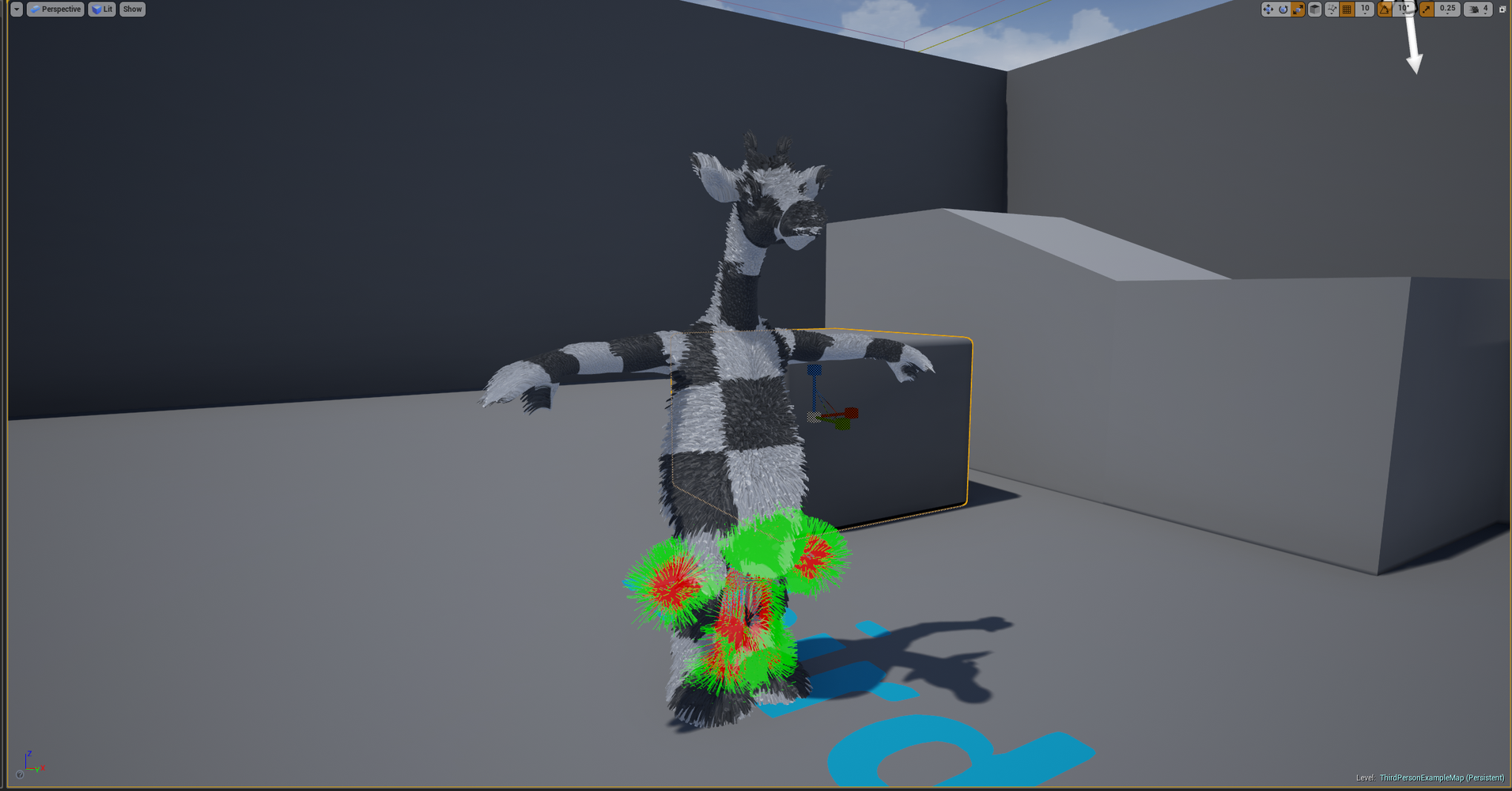
Customer support service by UserEcho



